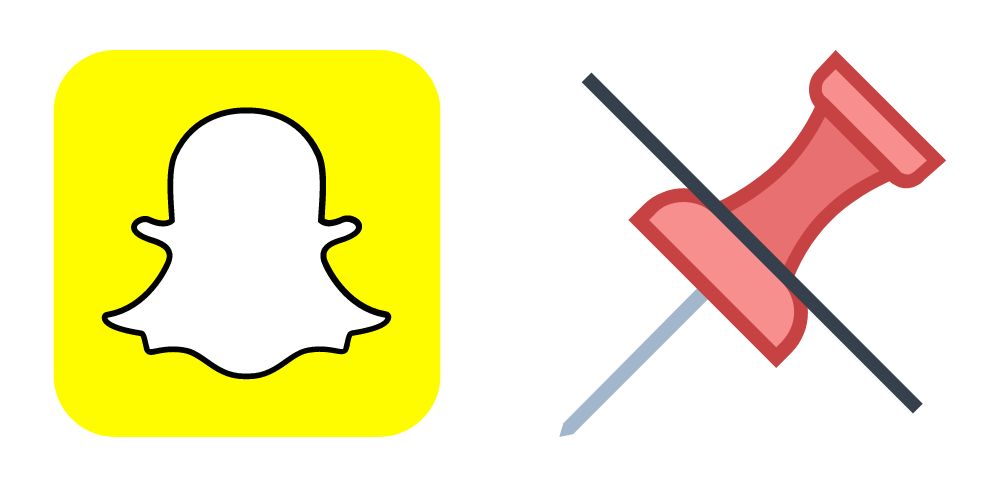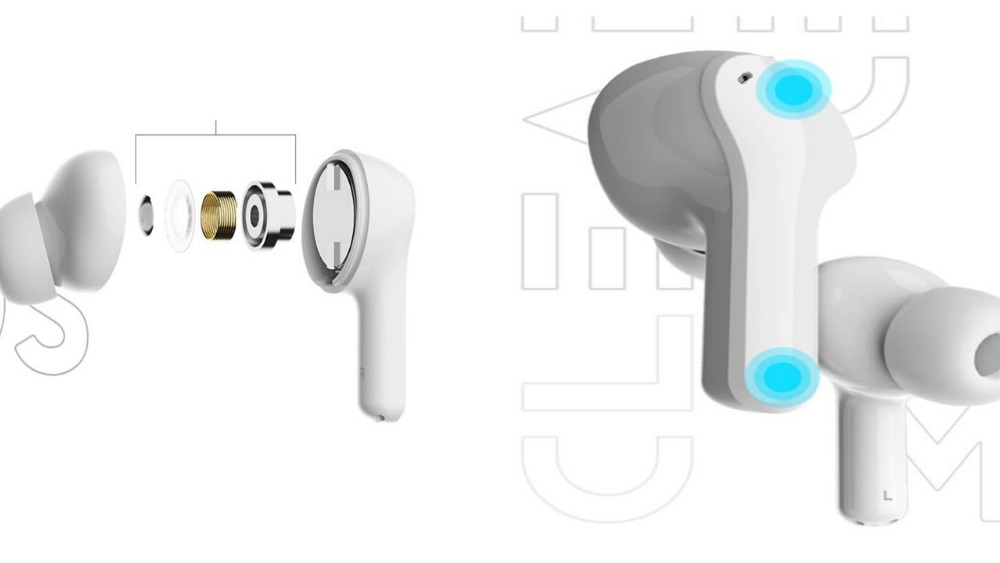Snapchat, as everyone knows, is a popular platform that connects you with your family and friends. Options exist to text them, do a video chat, or send them images. Snapchat provides a way to keep the chat of some persons on the top of the list by the pin on snapchat.
But when you don’t want to keep someone’s chat at the top of the list. No worries, you can unpin someone on snapchat. This guide aims to provide you step by step process to unpin anyone on Snapchat. Wondering how? Discover below!
Step By Step Process – Unpin Someone on Snapchat
Multiple steps exist to follow to unpin someone on Snapchat. The key steps are:
- First of all, open your Snapchat app directly through your mobile
- Now go to the chats tab. You can find it right at the screen bottom
- Click on it to access the chats section of all people with whom you are interacting with
- Later open the chat of a particular person or someone you want to unpin
- Now click on the three dots that you can see in the corner on the top right
- Doing this will open up a drop-down menu containing multiple options
- See the option of “Pin to Chat List” and uncheck the option. Doing this will unpin that person from your chat
- Now you will no longer be able to see his chat on the top
- After this, each time you chat with the person, it will be in a position as per the frequency of chat in the chat section
Just by following this short procedure, you can unpin anyone on Snapchat.
What Do You Mean By Unpin On Snapchat?
The term unpin refers to removing a person you have pinned in the past. This will help you keep the conversation with important people or inform yourself with the latest information.
You can also highlight the vital information this way. Remember that the unpin option does not remove any person from your chat or permanently delete the person. It just changes the location from top to anywhere it was earlier.
Why are you unable to unpin someone on Snapchat?
Several reasons exist why you cannot unpin someone on snapchat. The main reasons are:
- Suppose you are not an owner or admin of the group. Therefore, you cannot do it. Only the admin/ owner of the group can do this.
- It also may be due to an error in the app. When this happens, try unpinning someone after some time. The admin or owner of a particular group can also face such an issue.
- Another reason you cannot unpin someone on Snapchat is that you may have an outdated version. The reason is that Snapchat has recently introduced the unpin or pin feature snapchat. But, again, you can cross-check or match your performance by visiting the play store.
Verdict: Unpin Someone on Snapchat
In general, you cannot ignore the importance of Snapchat in social media. The updates allow you to organize or manage your chats on the go efficiently. In addition, there are several features that you can enjoy using this app.
After reading this article, we hope you will unpin someone on Snapchat. Let us know if it was helpful in the comment section.