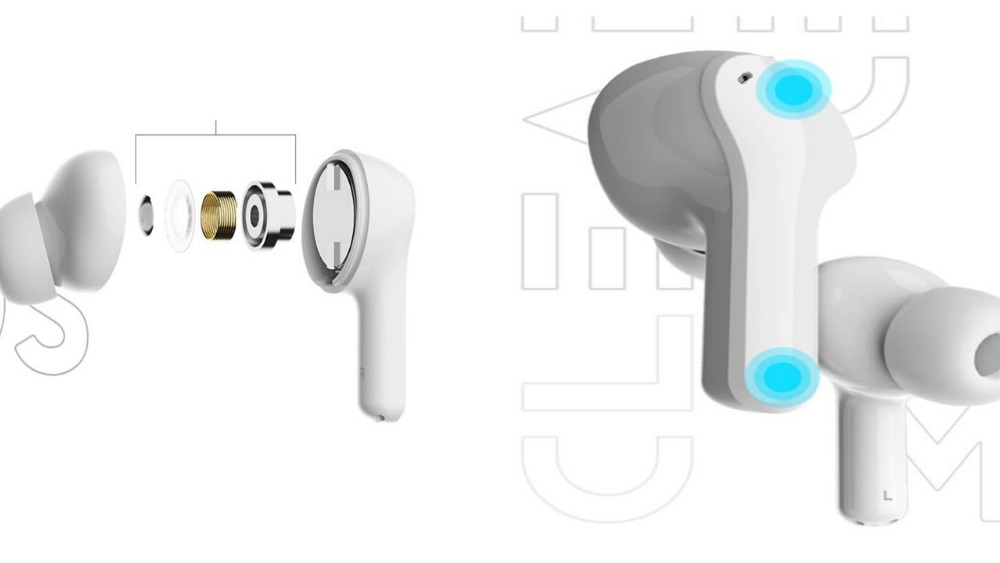Looking for an HP VI04 notebook Battery Replacement can be a daunting task. If you have experienced a spoiled battery in the past, you can testify to the severity of this challenge. The number of fake batteries in the market and their availability surely outnumber the original batteries. When your laptop battery gets bad, it makes the device practically useless. It becomes more annoying when you can pinpoint that the only issue you are having is due to a spoilt battery. Therefore, we nearly have the patience to wait when searching for a new battery. We go ahead to find the swiftest battery possible. If you are lucky enough to get a battery that works with your computer, the battery will almost definitely give you issues after a few weeks. A better way to do it is to take your time and patiently find a battery.
There is no special method to find a battery. And waiting patiently does not assure you of getting an original battery. If you wait for months before getting the battery, you may still get the wrong one if you don’t observe closely. Some specific factors should guide your search for the battery. Because of the availability of the Internet today, we simply type into our search button what we need and make the purchase. With laptop batteries, you have to be sure you’re buying the correct battery; else, you may be making that search again soon. This guide will show you the right steps to take when you want a replacement battery for your hp device.
Confirm that your battery is bad
Wherever you decide to buy the battery does not matter, it can never be the same as your old battery. If there is still some revival you can do to the battery, it is sometimes better than replacing it. Therefore, one of the first things you need to do is confirm the battery’s state. The battery may have lost some voltage, which is why it decides not to come on. There are specialist battery repairs that can help confirm the battery’s state.
Know the specifications of your battery
After you have confirmed that your battery is bad, you need to ensure that you know what you are looking for. The next thing to do is to write the specifications of the battery. Usually, you can find the battery spec on the battery’s body. We always advise that you take a clear picture of the battery details. If it has cleared, you should take the laptop along with you to any battery store.
Buy the same voltage
If you are going to replace a battery, it has to be the same voltage. A lesser voltage may not power the laptop, and a higher one may be too powerful for the laptop.
Comb the Internet for your laptop manufacturer
Most laptop manufacturers have their websites where you can search for info. First, locate the website of your battery manufacturer, then check if there are authenticated suppliers of their batteries. That way, you know the right place to go. If possible, you can buy a better battery that will last longer.